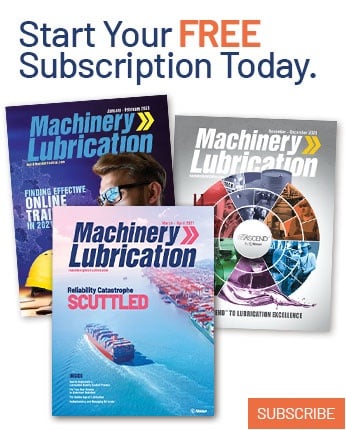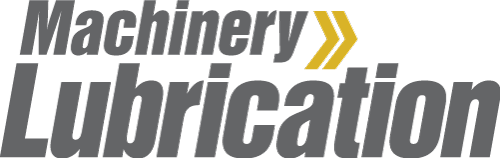The final laboratory report - whether received in an electronic form or as hardcopy - is the axle upon which any oil analysis program turns. Without a solid grasp of the underlying principles of reading and understanding the analysis report, the inexperienced reader is likely to quickly grow frustrated with trying to make sense of the seemingly unintelligible test data.
However, with just a few basic rules and a modicum of understanding, any oil analysis neophyte can quickly come to grips with reading and understanding an oil analysis report. The following 10 tips are provided to allow anyone new to the oil analysis game to come to terms with his or her reports.
Tip No. 1: Know the Sampling Point Before Reviewing Its Report
When the moment comes to review your latest set of sample results, it is unlikely that you will have the time to look up each piece of supporting data for each sampling point as you read. Familiarity with the machines you monitor, in all senses of the term - operational, mechanical, maintenance and servicing - is essential for relating mechanical, operational and documentary machine information to the oil analysis results.
Recording supporting information, like filter changes and oil top-offs as they happen can also help correlate changes and problems highlighted by the report to maintenance activities.
Tip No. 2: Provide Feedback to the Lab Regarding Your Findings
If you are working with a commercial laboratory, the report interpretation process should be a collaborative process between you and the professional analyst. Lab analysts specialize in the chemical and physical oil analysis tests and how they relate to diagnosing mechanical and lubricant-related problems in the sampled system. You, on the other hand, have the field experience on the sampled system’s operation and application.
You know the actual result of any actions you took and damage you discovered based on the data from a given report. Consider the report as a locked room full of treasure; but the lock requires two keys to open. You have one key and the analyst has the other. The room will never be opened without timely, routine communication and cooperation.
Without the analyst’s input, you may never learn in depth how problems on the horizon create changes in certain results, and without your input, the analyst may never learn the operational details that are sometimes necessary for a set of results to make sense.
Tip No. 3: Learn About Magnitudes of Change for Common Test Results
Nothing is more frustrating than seeing a wear metal result change from two to four (a 100 percent increase), only to find that the lab did not flag the data as significant. This can often leave you wondering if something was missed. One key to resolving this situation is to grasp how vanishingly small one part per million (ppm) is.
To put this into understandable terms, try this: find a standard-size (not jumbo) paper clip composed of iron and dissolve it in one liter (1.06 quarts) of oil. Take a sample of this oil, send it to the lab and have it analyzed. If the lab has perfect calibration on a perfect spectrometer - one able to pick up all the iron in the sample - the result should come back close to 500 parts per million by weight (the standard reporting scale for elemental analysis).
This illustrates how a large numerical value may be associated with a small actual quantity of material.
When looking at the change in wear metal concentrations from sample to sample, it is important to consider:
-
the total area of oil-wetted surface in the system that is made of the metal whose level changed, and
-
the total volume of oil in which the wear metal is suspended.
One of the more challenging aspects of learning how to interpret oil analysis data is reaching a reasonable conclusion on whether wear is being generated from the entire oil-wetted area of the part(s) composed of a given metal, or just a small portion of it.
For example, in a particular geared drive with a five-liter oil capacity, iron has increased from 115 to 281 ppm from one sample to the next. Does this represent wear generated over the entire two square feet of iron alloy gear surface, for example due to corrosion, or does it represent two square inches of one side of a flaking gear tooth?
Tip No. 4: Locate the Worst Reports and Address Them First
You should start by sorting multiple reports by severity/condition status. The severity/condition status statement or code is the lab’s capsule summary that characterizes the overall seriousness of the conditions revealed by the analysis. It provides the report reader with a rapid way to tell if the latest sample from a given sampling point requires immediate review or action.
It is important to sort the samples with the highest priority (critical, alarm, etc.), then the next highest (abnormal, alert, etc.). Once the critical and abnormal samples have been identified, the reports that indicate minor result changes but do not require immediate action (marginal, monitor, etc.) should be grouped with the normal sample reports - hopefully the majority of your sampled machines.
As a part of this step, glance at the sampling point ID and determine if the systems are misidentified when compared with the most recent analysis samples.
Tip No. 5: Proof the Report’s Clerical Data before Examining the Numerical Data
Verify the Report’s Routing
Are you the report’s intended recipient? If not, is it because of a simple clerical error such as a misspelled or incomplete address, or is the sample completely misrouted or mismailed? Laboratory clerical mistakes can be easily corrected by faxing the laboratory a corrected hard copy of the report.
In the case of larger accounts with multiple areas of responsibility, it is essential to provide the lab with accurate names, addresses, phone numbers and e-mail contact points.
Verify the Customer-provided Information
The content of an oil analysis report can provide information about the effectiveness of samplers, maintenance personnel and clerical staff at both ends of the oil analysis process. Missing, incomplete or unacceptable entries may reflect either a failure of plant personnel to provide the data to the laboratory or a failure of the lab to record it. Either places a limit on the laboratory’s ability to select and apply appropriate guidelines.
First, you should review the system supporting information - machine and lubricant information used for interpretation of the test results. This information is usually found in a block near the top of the form. Note any reports that have missing or obviously erroneous data for later correction and forwarding of updates to the lab. Next, look at the difference between the date the sample was taken and the date the lab received it.
An extended time between the sampling date and the day it was received at the lab may reveal turnaround issues that may not be related to lab performance, such as storing the samples for an extended time before mailing them or using an inherently slow mail service.
Next, be sure to review the operating data-records of periodic usage or servicing of machine and lubricant since a specified time-based service point (startup, overhaul, oil change, etc.) Unfortunately, in the industrial setting, the oil time in-service data is often one of the most omitted pieces of supporting data, yet one of the most vitally important. If the time on the oil is not provided, results simply cannot be trended accurately.
Almost all wear elements and many contaminants are evaluated on a rate of change basis. It is also important for the make-up oil - fresh oil added during the sampling interval to maintain a correct oil fill level - to be reported and properly recorded. Make-up oil additions tend to drive all test values toward normal as the fresh oil replenishes additives, dilutes contamination and lowers wear metal concentrations.
Finally, you should look for missing or obviously incorrect lubricant-in-service data - the oil manufacturer, brand and grade. This customer-provided information is vital to the proper interpretation of the test results, because it underlies all serviceability assessments of viscosity and additive content.
Tip No. 6: Read and Interpret the Report in a Logical Order
Review the Analyst’s Comments First
This step comes before “read the test results” for a good reason. By definition, the specific purpose for the analyst’s comments is to interpret any significant changes in machine condition as indicated by significant values or trends in the data. If you attempt to review the test results before reading the recommendations, you will often encounter minor sample-to-sample variations which have no diagnostic significance, but which will beg explanation.
Having read the analyst’s comments first, when you do reach the test results you are already sensitized to the information that the laboratory professional considers of primary importance. It is, in a sense, like reading the answers before taking the test.
Once you overcome your understandable desire to jump directly to the numbers on your report, review the summary statement, which in most cases begins the analyst’s comments. It should give you a concise overview of whether the conditions detected fall into the realm of contamination, oil degradation or abnormal wear.
The condition summary statement will generally be followed by a series of informative statements which detail each problem, causative factors as supported by data, laboratory or operational experience, and a recommended course of diagnostic or corrective action. First, look over these statements to see if they make sense from a servicing or engineering standpoint for the system being sampled.
If you encounter statements that are incomplete or erroneous for the sampled system, such as “drain and flush” on a high oil capacity system or “shut down immediately” on a nuclear reactor feed pump, mark the report for later follow-up with the lab analyst. To drive your decision on what actions need to be scheduled, quickly review the supporting data for any errors that might have led the analyst to make such statements.
If the analyst’s comments pass this “reasonability test,” then move on to a closer examination of their content from a machine condition and diagnostics standpoint.
Review the Test Data
On any quality report, test values that have diagnostic significance will be flagged or highlighted in some way (underline, letter code, boldface type, etc.). You should begin your review with these flagged results. If control limits are printed on the report along with the as-tested values, you have a convenient way to judge the severity of the current test results. If limits are not printed on the report, it may simply mean the laboratory chose not to try to condense its evaluation for each result into a set of numbers.
This choice certainly does not render the report useless; it merely increases the reader’s dependence on the analyst’s comments and his or her on-the-spot knowledge and experience in reviewing data.
It is best to focus initially on one test at a time. The report presents a great deal of numerical data and text in a small space; it is easy for the eye to be overloaded by all the data. To guide your eyes, use the embedded shadings and lines between vertical and horizontal columns, if your report format has them. When viewing a large number of reports, remember to take breaks - when your eyes are tired it is easy to overlook a small, important detail.
When reading the numerical data, take note of the abbreviations used by the lab for different tests. For example, if the lab report prints out the chemical symbol for each wear metal instead of the full element name, and you are not familiar with all of the abbreviations, you may feel a little lost.
Try to learn each element’s chemical symbol, or ask for a diagnostic chart from the lab to explain what each one means. Most labs provide such charts free of charge to their customers.
Likewise, other test data may be listed under an abbreviated heading like FTIR-Ox (Fourier transform infrared oxidation data) or RPVOT (rotating pressure vessel oxidation test). Learn what these abbreviations mean, and most importantly, how the test data pertains to diagnosing certain problem conditions.
Presently, there is no generally accepted inter-laboratory set of abbreviations for the wide range of physical and chemical properties tests. If coded abbreviations appear instead of full text headings and they are not immediately understandable, look on the back of the report for a key to the test codes.
If no key is given, contact your laboratory for a test code key; not knowing what test a given abbreviation stands for is one of the major sources of reader frustration when scanning a report.
Tip No. 7: Look for Confirming Diagnostics/Symptoms - The Second Opinion
The medical analogy often used to explain the role of oil and oil analysis as the lifeblood of mechanical equipment is appropriate here. If you were diagnosed with a serious condition and your doctor recommended surgery, it would be perfectly reasonable to seek another doctor’s advice on whether that surgery was necessary.
Similarly, when oil analysis results come back indicating problems, take the time to see if other condition-monitoring technologies being used on that system are also showing alert indications - increases in vibration readings, rising operating temperatures or surface hot spots near critical parts can all help to support or confirm oil analysis data interpretation.
The system operator may also have noticed poor or erratic response, excessive noise or an inability of the system to reach full-rated load or speed. Sensory evaluations, performance observations, oil analysis, vibration analysis and thermography operate on different diagnostic principles and each has its own strengths and weaknesses, but multiple alert indications signal that it’s time to act.
Tip No 8: Gauge Your Response - Don’t Under- or Over-React
When faced with a confirmed abnormal oil analysis report, take it for what it usually represents - an early warning. With a well-planned oil analysis test program, you often have time to plan your next step. Production and maintenance scheduling for the affected system may allow you to group other actions together with those directly related to the oil analysis findings. Previous successes in diagnosing problems may also give you management support to take quick action where necessary.
In reviewing all data, but particularly wear and additive element data, remember that although sharp up or down shifts may indicate a serious problem, one sample is not a trend. More often than not, the correct response to a single elevated reading is to immediately resample and retest to confirm the initial data. However, also be wary of the most common, usually incorrect response to a bad sample report - an oil change, a little time and another sample will cure the problem. Ailing equipment rarely cures itself!
Tip No. 9: Get Into a Report Reading Routine
It has often been said that if you do something every day for six weeks, it will become a habit. That’s a good approach to reading your oil analysis reports. Set up a specific time, and if necessary, a specific place to review your reports. It’s best to read reports before scheduling the next day’s activities and well in advanced of scheduled downtime so that any investigation of detected conditions can be factored into the production timetable.
Tip No. 10: Read Your Reports Today
After Tip No. 9, you might be asking why belabor the point? Every year there are cases where, while assisting in root cause analysis on the failure of a routinely sampled system, it became obvious that the oil analysis report was ignored completely or simply not read until it was too late. In addition, when resamples are needed there is generally a small window for taking them; if you do not act on the report, the effective resample window may close.
Much time and effort is spent in creating your lab reports. High-quality oil analysis, supported by qualified chemists and engineers in the lab, is one of the most valuable tools in the condition-monitoring toolbox. Labs work hard to place critical machine condition data at your fingertips - it’s up to you to take it the rest of the way.